Key features of Process Hacker:
- A simple, customizable tree view with highlighting showing you the processes running on your computer.
- Detailed system statistics with graphs.
- Advanced features not found in other programs, such as detaching from debuggers, viewing GDI handles, viewing heaps, injecting and unloading DLLs, and more.
- Powerful process termination that bypasses security software and rootkits.
- View, edit and control services, including those not shown by the Services console.
- View and close network connections.
- Starts up almost instantly, unlike other programs.
- READ MORE
- Implements almost all of the functionality offered by Process Explorer, plus more advanced features.
- Has advanced string scanning capabilities, as well as regular expression filtering.
- Allows you to see what a thread is waiting on.
- Highlights relocated and .NET DLLs.
- Allows you to connect to other sessions, just like Windows Task Manager can.
- Shows symbolic access masks (e.g.
Read, Write), rather than just numbers (e.g.0x12019f). - Shows names for transaction manager objects and ETW registration objects.
- Shows detailed token information, as well as allowing privileges to be enabled and disabled.
- Shows information for POSIX processes.
- Starts around 5 times faster than Process Explorer.
- Has around 8 times less background CPU usage.

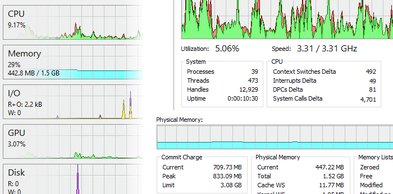
System Requirements
- Microsoft Windows XP SP2 or above, 32-bit or 64-bit. Please note that certain functionality including detection of hidden processes, full control over all processes and the ability to protect/unprotect processes is only available on 32-bit systems. Not that other programs have these features anyway!
Statistics
Process Hacker
Main Language: CTotal Lines of Code: 261,472
Active Contributors: 5
Commit Activity Timeline:
DOWNLOAD

0 Komentar untuk "Process Hacker"